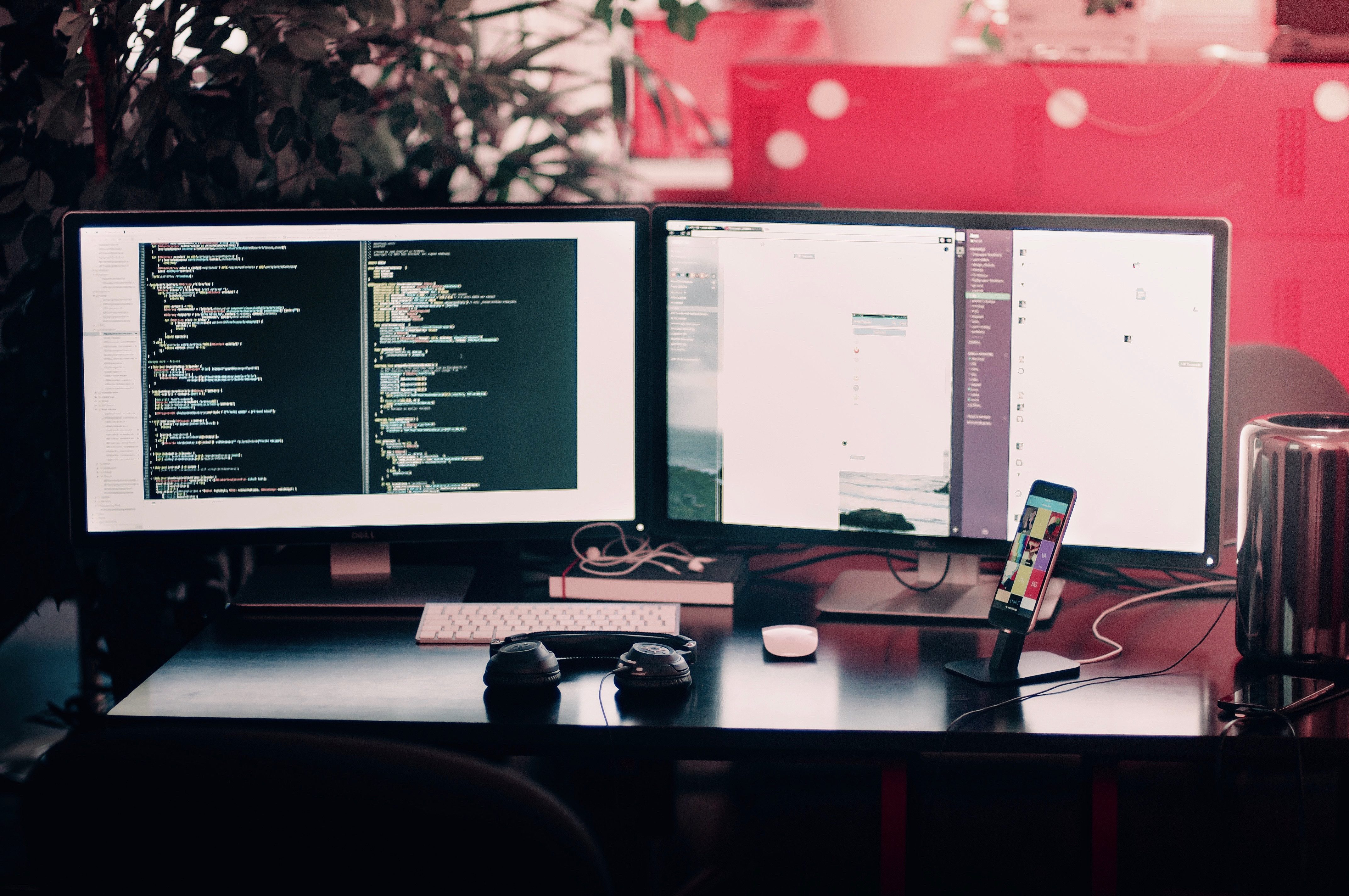
A lot of individuals and companies alike struggle with where to start on their optimization journey. Typically, we realize that our site is a bit slow or that our bounce rate is too high, but we’re not entirely sure who can help us and with what needs.
This guide will solve the issue of “where do I start with optimizing my WordPress site?”. We’ll give you 6 quick wins that will get you well on your way!
Before you get started, I want you to go to GTMetrix.com and run a performance report on your site. These reports often vary so run a few and take an average. Save this report as I want you to review it after you’ve completed as much of the below guide as possible. Let’s get into it!
Get JS Out of Your Head!
All too often we see every single external service that requires Javascript being called from within the <head> of a website. An example of some services we commonly encounter: Google Analytics, Marketo, AdRoll, Facebook, and more.
The issue with loading these 3rd party services in the <head> section, at the “top” of your site, is that it forces your site to load these first. Before rendering all of the images and content on your site.
You should reference your CSS in the <head> of your site but the Javascript stuff should be in your <body> section. The further down the better. Just remember, your site loads from top to bottom (see Waterfall section of the GTMetrix report I asked you to run).
Get Managed
Hosting…that is. A solid, reputable, managed WordPress host is essential in keeping your site performant. Beyond that, they also take a lot off your shoulders so you can get back to the things you need to.
Most of the time, Managed WordPress hosts are provisioning Amazon Web Services (AWS) or Google Cloud and optimizing it for WordPress. On top of that, they’ll make sure you have SSL Certificates, strong caching for better user experience, and a solid CDN.
All of the above will help you achieve your goals in optimization and the best part is that it won’t require active management on your part.
Additional Caching
Caching, for the uninitiated, occurs on the server and in your browser. It basically means that a web page or some form of data is going to be saved for later. So next time you load a site you’ve already visited, your browser can deliver the page faster by referring to that old, saved page.
On top of what is provided by your Managed WordPress host, it is never a bad idea to have an additional caching layer. W3 Total Cache or WP Super Cache are the old stalwarts of WordPress caching plugins.
Caching can be a pain when developing or updating content but the increased performance that your users will receive far outweighs the nuisance we will sometimes face when working on our sites.
Only Plug In Up-to-Date Plugins
There is a myth in the WordPress world that says that the more plugins you have installed, the slower your site will be. Unfortunately, it isn’t that easy, and this is not true.
You should be looking at how many downloads a plugin has, and what the average rating for the plugin is on the WP repository. From here, you want to make sure that the plugin is updated for the most recent version of WordPress.
There a number of other plugins that can scan your plugins and let you know if there are issues with their WP hooks or if they interfere with other plugins, but if you use the basic filters above and test thoroughly on a staging site, then you shouldn’t encounter any major problems.
Maintenance Days
This is an obvious one that many people simply skip because they are too busy or think “hey, everything’s working fine! I’m good.”. You should plan a day, once or twice per month, where you will check all of your plugin versions and your WordPress core version. Most of the time, this will take you only a few minutes but it good to develop a habit on staying on top of these.
Unload Some Resources
Content Delivery Networks (CDNs) such as Cloudflare and MaxCDN allow you to unload some static resources like CSS files and images onto their global server networks. This means that those static resources will be delivered to the end user by the server on the network closer to them.
CDNs have two major benefits. Firstly, your site loads faster to end users and secondly, your main hosting server will be delivering much less content allowing it to deliver faster. A fringe benefit is if you are under a Denial of Service Attack (DDoS) a CDN provider will be able to assist you in continuing to deliver your content to as many visitors as possible.
The options I’ve listed above (Cloudflare and MaxCDN) are well known as being terrific CDNs but you should also reach out to your host and make sure that you don’t have CDN access as part of your current plan.
Conclusion
These are basic things that you can get on top of immediately. Some other things may be out of your control such as responsive design principles, database optimizations, compression, etc. But if you’re reading this article, it is likely the above 6 quick ins are within reach for you.
Once you’ve completed each of these 6 recommendations, make sure you return to GTMetrix, run another report, and enjoy your sweet, sweet, performance gains.